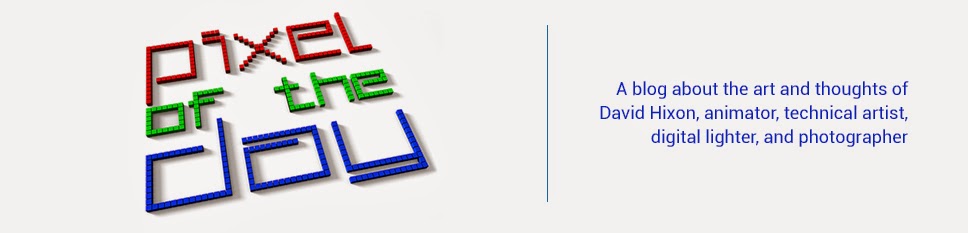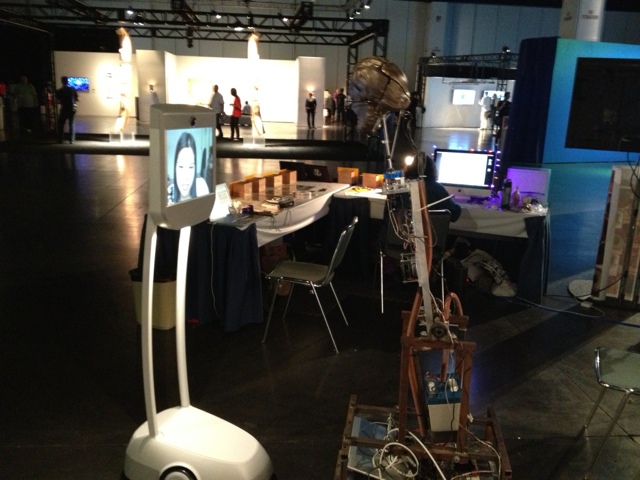So today, I delivered a presentation for my Photography final. In short, my assignment was to research an existing Photographer, and as I mentioned n a previous post, I decided to research
Michael Eastman. Specifically, I decided to try to capture the feel of 2 of his projects,
Urban Luminosity and
Vanishing America. My project is called
City and Country, and is meant to show a contrast between images of the city life and country environment.
For the City side of my project, I took pictures around Atlanta, including the beautiful
Hyatt Regency hotel, and outside
The Loft. In all, I took about 160 images of this set, but for the final project, I had to choose 5. I already posted several favorites that didn't make it into the final project, and I may add some more later. These images were all designed to focus on the transmission and reflection of light, with a low ISO for high quality, and long exposures to catch as much detail as I could.
For the Country half, I went to
Pendelton, South Carolina, where I visited the historic areas and went off the beaten path to a few other areas, including an old train yard that was falling apart and covered in rust. It was my favorite place to take pictures, but I started to run out of time as the sun was setting and the last few images got too rushed. In the end, I took over 200 images from Pendelton, and chose 5 for my final, although I will post more later that really loved but didn't make it into the project. These images mainly focused on the textures and wear/aging of the objects and locations.
I did do Photoshop editing to these images as well, to try to match the aesthetic Eastman uses, or something similar at least. For his
Urban Luminosity, he would saturate colors, clean up the dirt/debris (but not completely), and present a clean and vibrant image with patterns and colors boarding on the edge of abstract. I cleaned up the majority of my City shots where I removed distracting dirt/debris, while enhancing colors. For Eastman's
Vanishing America images, he would often darken and enhance the sky, desaturating it while increasing the contrast and details. Other than working with the sky, I would apply a slight desaturation (using an adjusted "Black and White" adjustment layer at low opacity) and bringing details back into the highlights of the image. There is a huge advantage to working in 16bit with camera raw, which allows for
HDR images and really pulling in the details lost in shadows and highlights. While none of these are actually HDR in my final, I did
bracket my images which will allow me to get HDR out of them, and I did work with HDR on a few that didn't get into the final. I will be presenting more of these later.
Enjoy!