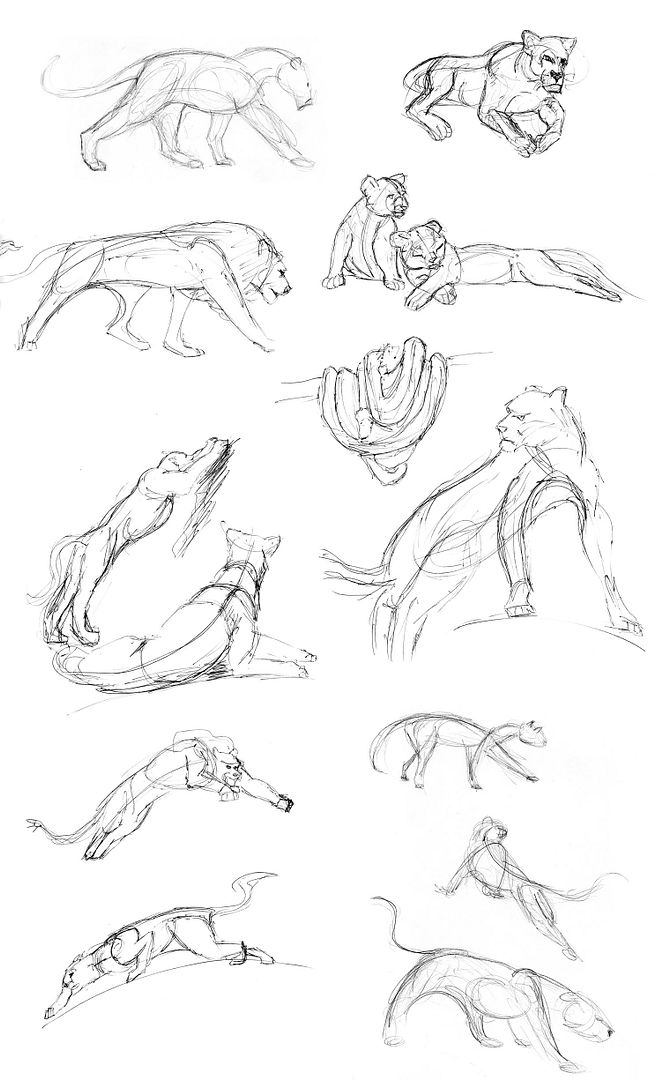Today, I have for you all my final from my Shaders and Textures class. In short, this is a class that teaches how to make objects looks really cool with textures and a realistic reaction to light. So you'd think the final project in this class would involve making some photo-real objects, but it isn't. In fact, it is quite the opposite.
 Our final was to use a non-traditional shading technique to make something that looks 2D in a 3D world. We aren't talking toon-shaders, but something more advanced. Our in class assignment was to make it look like a drawing, and still have a reaction to light. As you can see here, the sketchy pencil marks really help make this scene look drawn, but it is in fact 3D.
Our final was to use a non-traditional shading technique to make something that looks 2D in a 3D world. We aren't talking toon-shaders, but something more advanced. Our in class assignment was to make it look like a drawing, and still have a reaction to light. As you can see here, the sketchy pencil marks really help make this scene look drawn, but it is in fact 3D.
So for my project, I decided to do a painting. Specifically, I wanted to make an homage to one of my favorite artists, Vincent van Gogh, and his most famous painting, Starry Night. In order to make this project, I got the assistance of my beautiful wife to help me literally paint with Acrylics (because I don't have nor know how to use oil paints) onto Bristol board and scanned into a computer. I then manipulated the scans, adjusting colors and tiling the images and such. From there, I input them into Maya, did a lot of adjustments, and placed them inside various procedural textures which add a lot to the render to make it look like more than just a bunch of flat strokes. The scene I chose to do is, in fact, a direct homage to Starry Night, which is not as well-put-together as I would like, but I will play with that later.
I am also working on animating this scene with a camera pan through the painting. I tried this already, but I forgot to bake in some of the textures, which messed up the sequence. Once I fix this as well, I should have a pretty cool short flying out of a painting.
So for now, enjoy my rendition of a 3D Starry Night.
And now... SLEEP!